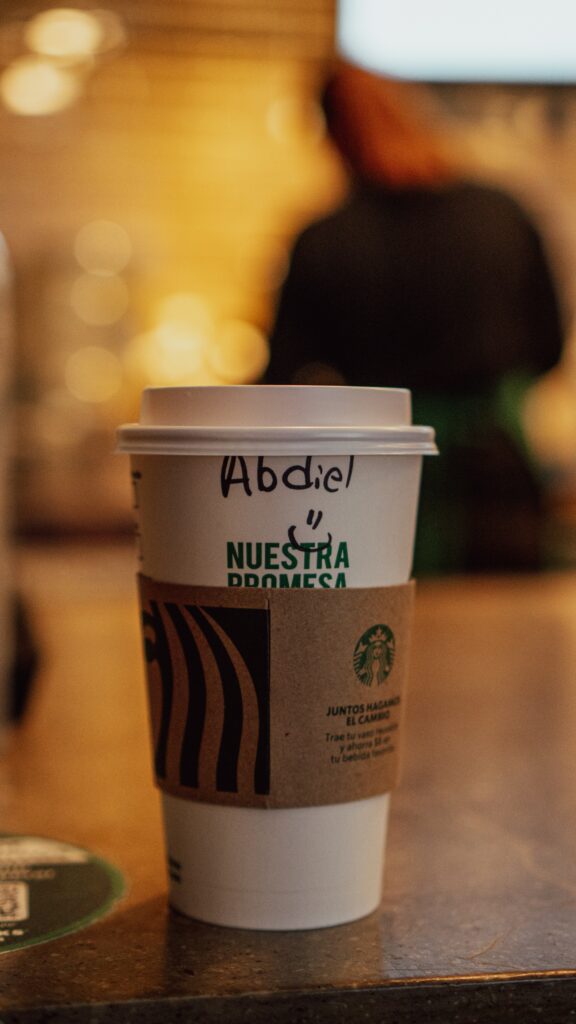By Richard Askam, Personalization Consultant & MediaClip Ambassador
2024 is a big year, a Grand Slam year in fact, as all 4 of the world’s largest print shows are happening in the same calendar year. This only happens every 4 years, a bit like the Olympics, and of course 2024 is an Olympic year in Paris too, so it truly is a massive year all round. But who will win the gold medal and who will try hard but not quite make it over the winning line… MediaClip are going to be at all these events (well the print ones definitely) so let’s have a look.
Finally in 2024, it’s the largest print show in the Continental United States, Printing United which takes place in September in fabulous Las Vegas, Nevada. And despite the reputation of Sin City, attending Printing United doesn’t represent a gamble and in fact my favourite testimonial from an attendee at the 2023 event in Atlanta, Georgia was;
“ I LOVED the expo, it’s my candy store and library all in one!”
Last year’s Atlanta Expo included over 800 exhibitors, tens of thousands of attendees, classroom style education sessions, apparel and PDAA hands-on demo zones, keynote sessions, community hubs and 3 days of brain expansion as to what is possible in today’s print industry, and if I’m honest – the print industry is now the tech industry, it just doesn’t seem to know it!
If you include MediaClip, over 30% of the exhibitors at the major print shows around the world in 2024 are in pure play software companies, having created amazing tech solutions for the forward thinking print industry to bring even more inventive solutions for today’s consumers and with a particular focus on personalization.

Since the Apple iPhone was released in 2007 (other smartphones are available…), we have a generation of consumers who are also broadcast media, wherever they are stood with their phone and camera, they are content creators in their own right and as such, there is a strong desire to create their own brands or at the very least, co-brand with existing brands. They are doing this by customizing and hyper personalizing products and using the plethora of tech tools online that allows print companies to supply a million one offs!
Print has been around for 1000 years and will be around for 1000 more – but perhaps we should call it content, and appeal to the brands who think print is old-fashioned which according to today’s generation…it absolutely isn’t!
All of this is for discussion at Printing United this fall, and remember – what goes in Vegas, stays in Vegas!