Blog
Unlock New Possibilities with our Personalized Product Designer!
Looking to enable your customers to create personalized products that leave a lasting impression? Look no further than Mediaclip Designer – the ultimate tool designed for effortless customization. With its sleek interface and an array of powerful features, your customers can bring their unique visions to life in no time. And here’s the cherry on top: our Personalized Product Designer lets end-users craft their very own QR codes. Intrigued? Let us show you why and how you can harness the potential of QR codes in our Designer.
But first, what exactly is a QR code? We’ve all encountered them before, whether it was in a magazine, a product package, or an advertisement. QR codes are like modern-day barcodes, capable of storing a wealth of information discreetly. They possess the power to revolutionize the way you share and access data.
So, why would you want to incorporate QR codes into your creations? Well, the possibilities are virtually limitless! Forget about QR codes being restricted to advertising alone. With our Designer, users can utilize QR codes to achieve so much more. Imagine seamlessly redirecting people to a personal website to share important dates like weddings and birthdays, effortlessly exchanging contact information, or even granting access to exclusive multimedia content that one may want to share with their circles. The sky’s the limit!
Exciting ways your customers can leverage the power of QR codes:
Share their favorite moments: Embed QR codes in products such as team t-shirts, mugs, and photobooks to allow others to easily access related images and content. Let your customers enrich their projects to become gateways to cherished memories.
Connect with the world: Extend digital presences by including QR codes that link to social media profiles, whether it’s Facebook, Instagram, or any other platform. Enable your customers to stay connected with their community and showcase their work effortlessly.
Boost their business/brand: Incorporate QR codes into business cards, flyers, and brochures to help customers elevate their professional game. They can seamlessly direct potential clients to their website, portfolio, or any other online resource they want to share with QRs. Empower them to bring ease into their networking efforts like never before!
Using QR Codes in Mediaclip Designer
With our Designer tool, adding a QR code to your creations is a breeze. Say goodbye to complex processes and hello to simplicity. Our QR code creator is completely free to use, devoid of any pesky ads or hidden costs. We believe in empowering your business in offering the best creative journey to your customers without any barriers.
QR Usage Process
- Select and create the product/image where you want to put the QR Code.
- Go to the Designer Side Panel and click on the “clipart” menu button.
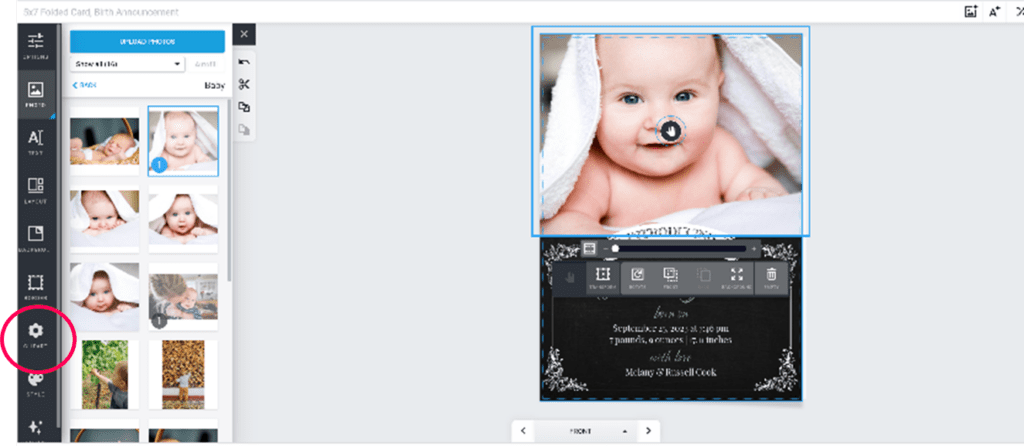
- Inside the “Clipart Menu” click open the “Generated Image” folder
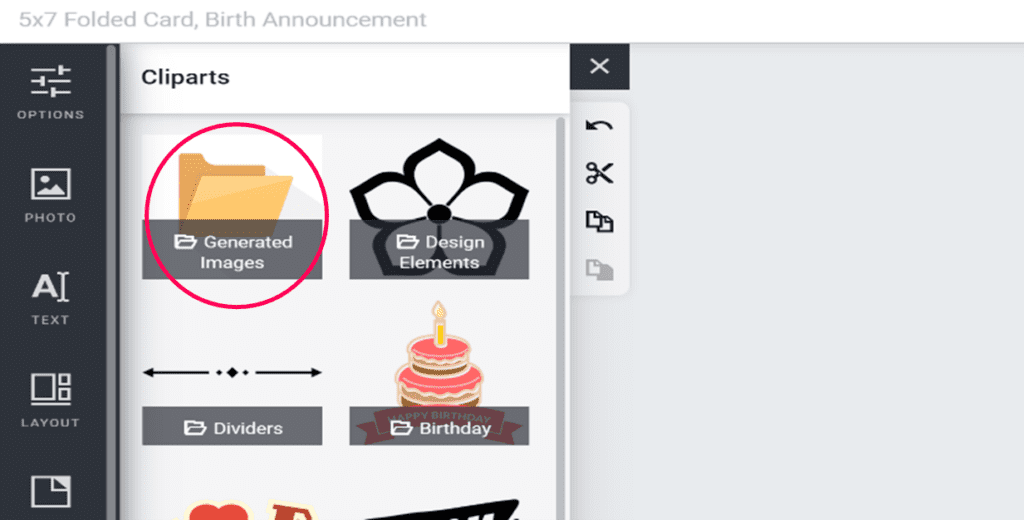
- Select “Insert Your QR Code”
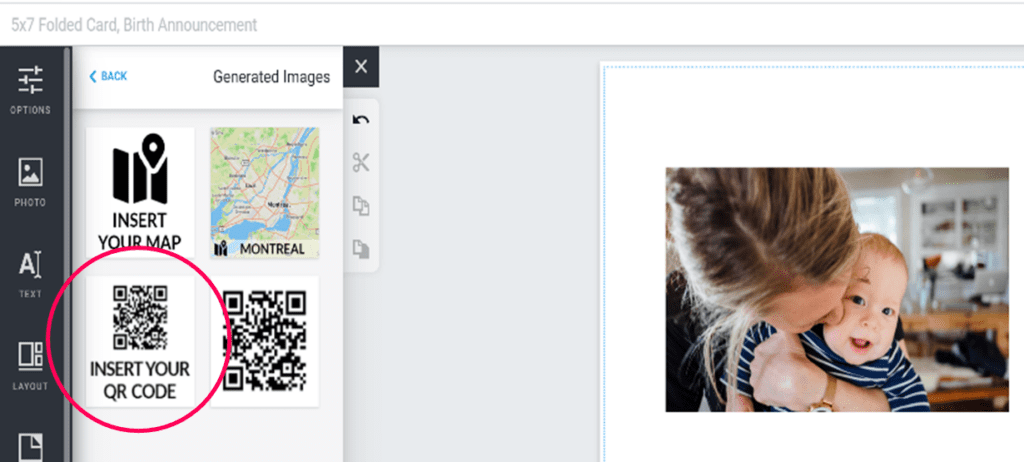
- Once the Designer inserts the QR code placeholder in the project, select “Edit” from the element toolbox
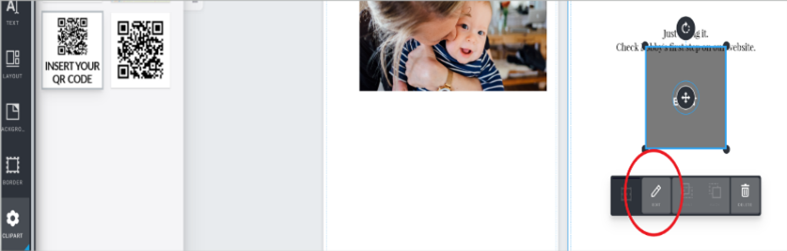
- Enter a URL and click “Apply”
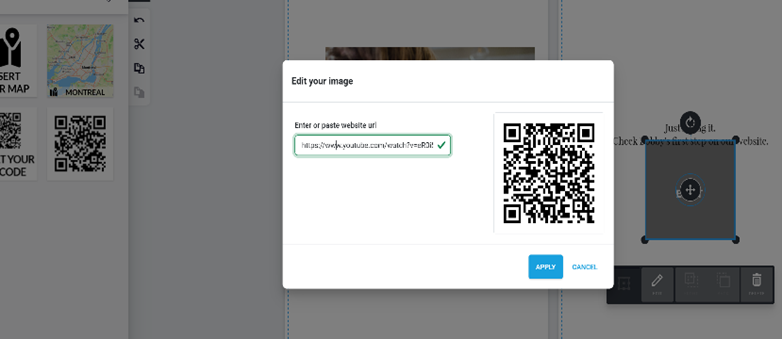
- On the product/image page, the QR code will be generated. You can adjust the size, change the position, and even change the location.
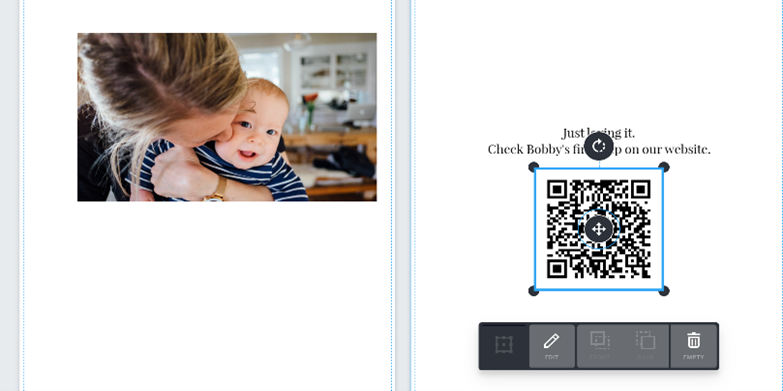
Take a look at this process in action in our demo video below! 👇
So, what are you waiting for? Embrace the world of QR codes and unlock a realm of endless possibilities with our Mediaclip Designer. Let your customers’ designs captivate, inform, and inspire like never before. Start your QR code adventure today!